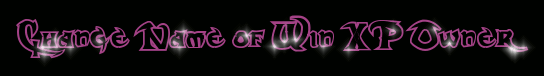
Change Registration Information of WindowsXP
Dont forget to visit Yousuf-Abid.Blogspot.Com.
Follow the given steps to change the owner name:
First click on Start button then type Regedit in Run option.
Here locate the location to:
Go to HKEY_LOCAL_MACHINE/SOFTWARE/Microsoft/Windows NT/CurrentVersion
Here in right side panel, double click on RegisteredOwner and here change its value data as you wish.
Now close the registry editor and restart your computer after any changes to go into effect.
So Now it is very easy to change the name of registeration information of Windows XP owner.
Dont forget to visit Yousuf-Abid.Blogspot.Com.


















0 comments:
Post a Comment